Can you hear me? Can you hear me now? Does everyone see my screen? No? How about now? Hold on, let me try something else. Okay, is it working now?
You likely get some combination of these questions as the introduction to pretty much every sales demo.
Sometimes everything works as it should. Other times, some unforeseen issue will suddenly appear in the demo environment.
That's why having the right tools and tech setup is more important than ever for remote sales teams. Sales teams shouldn't have to deal with the stresses of wrestling with their demo environments during their live demo sessions!
In sales, there are some things you can control and other things you can't.
The demo software you use and your technical setup are things that are within your control. These are things that you can optimize to create the ideal sales demo environment.

What is a sales demo environment?
A sales demo environment is a carefully crafted virtual environment in which sales reps present their products to potential customers with impactful live demos that captivate their attention, address their pain points, and ultimately close deals.
The purpose of sales demo environments is to give potential customers the experience of using your product in real life and enable them to imagine how it can help them achieve their goals.
Interactive software demos are much likelier to stand out in your prospect's memory. It is therefore always a good idea to involve them as much as possible in the demos, and not just talk at them.
One way to make your demos more interactive is by using interactive screen-sharing. It enables your prospects to engage directly with your product during the live sales demo.
What makes a good sales demo?
The goal of a great sales demo is to help your potential customers get a feel for your product and feel confident that it's the right solution to help them resolve their pain points.
To help them reach this point, there are a few things that sales reps can do to bring their demos to the next level and create a lasting impression that can accelerate the sales process.
- Do a thorough discovery: The discovery phase is arguably the most important part of the sales process. Before you start talking about your product, take the time to understand your prospect's pain points and goals. A thorough discovery will save you a lot of time moving forward.
- Be engaging: This might sound counter-intuitive, but it's best to talk less and listen more when giving demos. Sales reps want to (and should) be in control of the meting. But that doesn't mean they should be the ones talking the whole time. Demos need to be about the potential customer and address their needs. The best way to do this is to let them talk. So ask more questions, especially open-ended ones.
- Customize the demo: To maximize their experience, it's also important to create custom demos and not just give the same generic demo to everyone. Take the time to research your prospect's company and role in order to create personalized demos that are relevant to their specific needs and goals.
- Set the stage: People feel more comfortable when they know what to expect. This also applies to demos. So at the start of your demo, set the stage by outlining what will be covered in the demo. Summarize your findings from your discovery with a focus on your prospect's pain points.
- Connect emotionally: Prospects likely won't remember everything you say during the demo. But they will remember how they felt. Help them develop an emotional connection to your product's value by practicing storytelling.Don't just tell them what your product can do. Share a success story from one of your other customers who was experiencing the same pain point. This will help them connect your product's solution to a feeling of success.
Why sales demo environments & tech setups are important
You know that uncomfortable feeling you get when you're scrambling to fix a technical issue during your sales demo?
That's really not a good feeling, and we want to avoid it as much as possible!
Because the reality is that your prospect’s opinion of you and your product can be negatively affected by technical issues.
According to a survey on the impact of tech failures on presentations, seventy percent of respondents reported that technical hiccups during their live demonstration led to a loss of credibility with their audience, while 12% reported losing the deal.
Even if your prospects are completely empathetic to the situation, as a sales engineer or rep, you still want your sales demos to go smoothly. Because the whole point of a demo is to showcase how awesome your product is and how it can resolve your prospects' pain points.
So you want to demo your product in an engaging way, without needing to deal with unforeseen issues or interruptions in your sales demo environments.
Let’s take a look at some software tools and tech setup tips that will help you deliver a flawless demo.
Common sales demo mistakes
- Weak internet connection: Always double-check your connection beforehand!
- Computer microphone: It’s better to use a microphone or headset to enhance the experience.
- General video conferencing tools: A demo is not a regular video call. Does the tool you are using cater to interactive product demos? Does it enable you to present your software in an engaging way?
- Room setup: Make sure the room is quiet, and test your camera lighting before starting your live demos. You don’t want it to be too bright or too dark.
- Forgetting to record: Recording your demos will help you to gather the critical discussion points you will need to follow up on.

Choosing the right sales demo software for your product demos
There are meeting and demo tools for all kinds of use cases. Some tools are designed for webinars, while others are great for onboarding calls or for conducting sales demos.
The best way to determine if you have the right tools is to research their main benefits and consider all the features they offer.
For example, do they offer the key features for conducting problem-free, interactive demos? Sales demos require different functionalities in comparison to typical meetings.
For product demos, you want something that is simple and geared toward giving your potential customers a great demo experience.
Your demo software must work for your prospect no matter their location, platform, skill level, or browser. You’ll want to showcase your product in an engaging way that enables them to participate and allows you to record the meeting (not just the screen).
In the following section we will discuss some of the challenges that sales reps are likely to face with their sales demo tools, as well as the features that can help to resolve them.

How will your prospect access your sales demo environment?
Challenge: Prospects might join the presentation from their computer or a mobile device. They might even use different browsers.
Solution: Use sales demo software that will work with any browser on any device. Cloud-based tools ensure that your prospect won't have problems accessing the meeting based on their own tech setup.
Will your prospects' tech security interfere with the demo environment?
Challenge: Prospects have firewalls and other security measures that don’t always allow downloads or browser extensions.
Solution: Your sales demo software should work without downloads. Tools like Demodesk offer features like a one-click invitations allowing anyone to instantly join a demo environment.
Will your prospect get an immersive experience with your product demo?
Challenge: Most demos are merely one-sided presentations. Give your prospects an option to control the demo. It will provide them with a more interactive experience and will help you increase customer engagement.
Solution: A collaborative browsing feature allows prospects to try your SaaS product for themselves and helps you create more interactive demos.

How do you minimize desktop interruptions?
Challenge: Sales demos often get interrupted by unplanned desktop notifications.
Solution: Hosting your demo in a virtual meeting room (instead of sharing your desktop) ensures that your potential customers never see your personal information or notifications.
How do you get the best resolution for your demo?
Challenge: You can’t anticipate what kind of screen resolution your prospects will have, so your demo software should take this into account.
Solution: Automatic resolution adjustment is a feature that fits the demo environment to your audience’s screen size to give them an optimal experience.
Improve the experience with high-quality hardware
Would you rather watch Star Wars on your mobile phone or in a surround-sound theater?
While an amazing product demo is mostly about delivering a solution that addresses your prospect’s pain points, there is also an experiential aspect to the demo that helps the sale.
In other words, exceptional audio and visual quality to enhance the presentation and deliver the best experience with the clearest message. Double-check that your sales demo software rates highly for good-quality audio and visual.

To ensure your audience can hear you clearly, wireless microphones are recommended over the built-in computer microphone. If you are presenting the demo by yourself, a headset is ideal because they will help eliminate background noises. At Demodesk we are very happy using the Logitech office headsets.
Something as simple as using a headset goes a long way in creating the ideal sales demo environment for both you and your prospects.
Setting up your product demo in advance
If you are using a sales demo tool like Demodesk, you can define persona-specific playbooks for each step of the sales process and automatically select which one supports the stage of your sale.
There is no need to upload new material for every demo. Rather, you can immediately access the playbook you need in the platform.
If you are using another demo platform, make sure you always set aside time to upload your materials and prepare your sales demo environment beforehand.
If you are using a general screen-sharing tool, you also need to take care to clean up your desktop, turn off your notifications, and remove anything that could potentially disrupt your demo.
There's no need to worry about these time-consuming tasks if Demodesk is the sales demo software you are using.
Here’s a breakdown of a typical setup for a sales demo with and without Demodesk.
Typical sales demo setup
- Remove all distractions. Turn off your notifications so there are no interruptions. Use a new browser without add-ons and extensions to remove distractions from the screen.
- Open all the presentation materials, slides, apps, pages, etc. you will need to use during the demo session and minimize them to keep them hidden in the background.
- Hide your notes. Open a text file or a notes app so you can access the questions or comments that you’ll want to address during the meeting.
- Keep track of potential customer details. To track the progress of the sale and keep customer information up-to-date, manually collect and input information into your CRM as soon as possible.

Demodesk setup
- Relax, knowing that notifications will not interrupt your call. Your demo environment is separate from your desktop.
- Select one of your preloaded demo playbooks. The right content for every call and persona is already preloaded and ready to go. Easily access your materials in your demo platform without leaving your browser.
- Keep it simple with in-meeting note-taking so no external applications are crowding your screen.
- Integrate your CRM software by connecting your CRM to your demo platform. You can automatically log your notes, call details, and recordings into your CRM without leaving your demo environment.
Pull it all together & take control of your product demo
Regrettably, there is no such thing as a perfect tech setup for a demo. Nothing is infallible and anything can happen. But there are definitely steps that can be taken to reduce the chances of experiencing technical difficulties in your sales demo environment.
Do your research and select the demo software with the right balance of features to support your sales team during their product demos.
Once your tech setup is dialed-in and ready to go, your sales reps will be able to focus on presenting the key points of the product during their demos rather than struggling with their sales demo environments.
Check out these helpful inside sales tips and tools to learn more best practices for guiding prospects through the demo process.





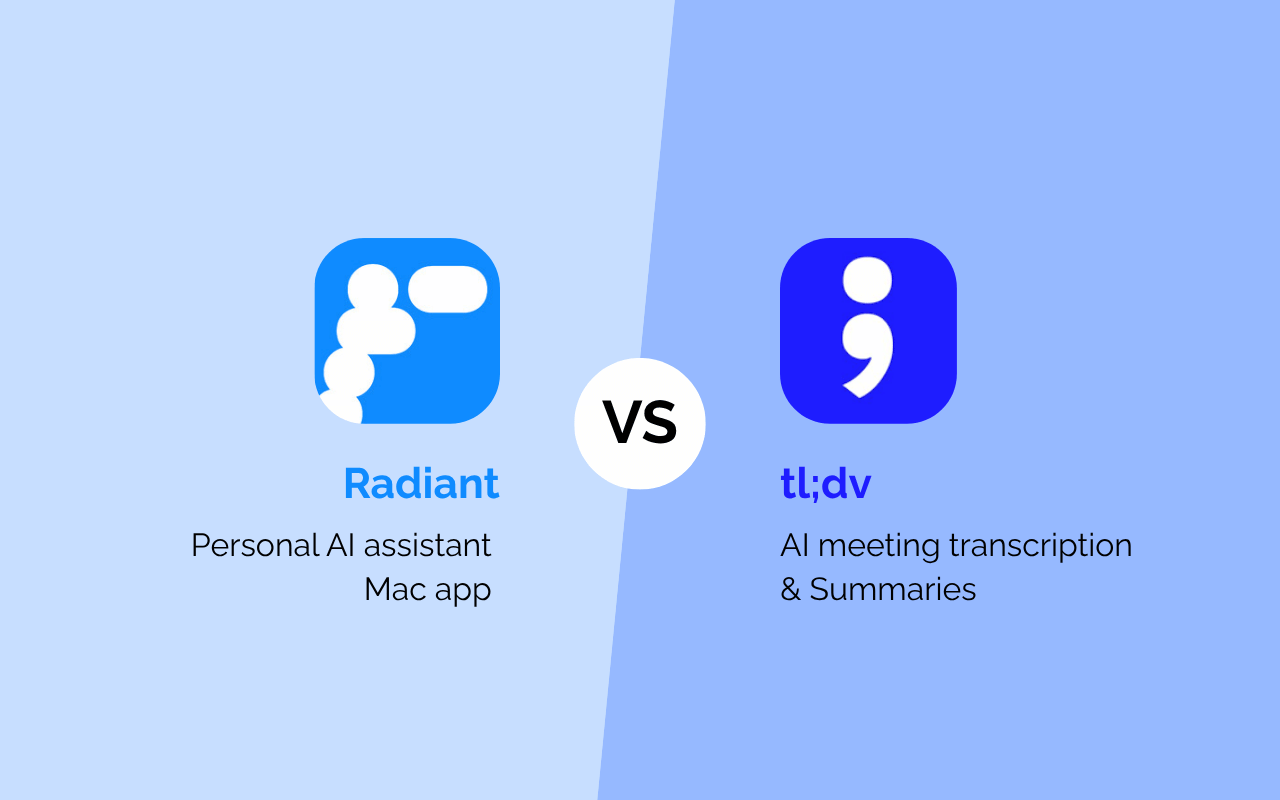

%201.avif)





